Artwork guidelines
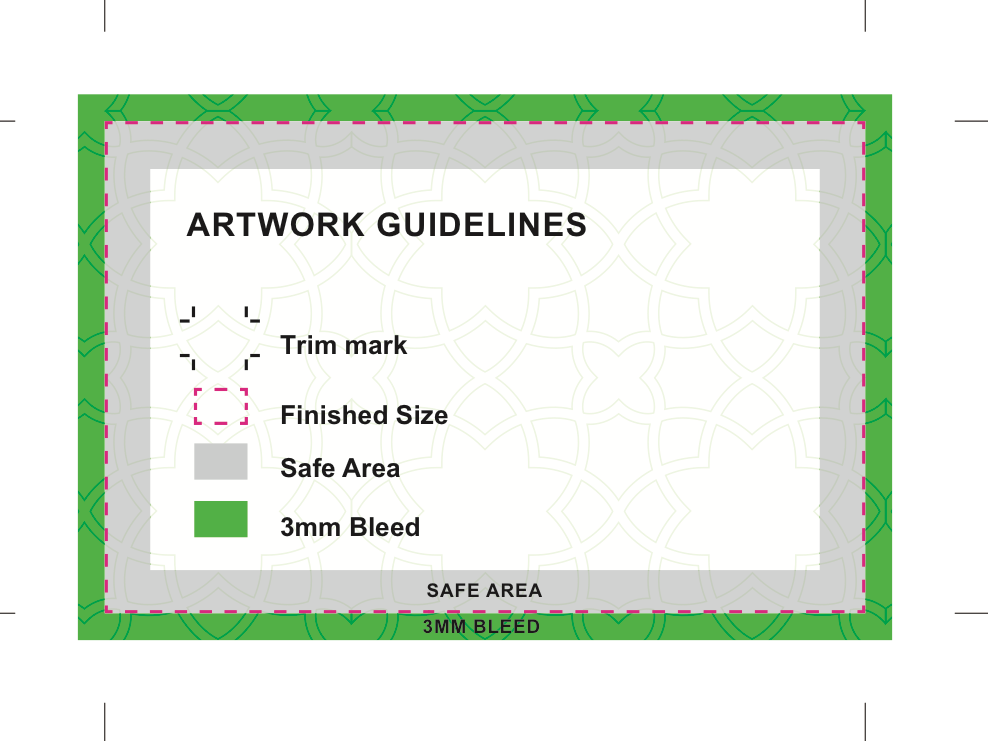
Artwork guidelines requirements
1- Finished Size: The final size of the product after trimming.
2- Safe Area (3mm): Keep text and images within the white box and out of the grey area to ensure they are not cut off during trimming.
3- Bleed (3mm): Extend full-colour or background imagery into the bleed area to prevent it from being trimmed. Anything within the bleed area will be removed during finishing.
4- Trim Marks: Include trim marks (10mm offset) in your artwork to show where the product should be cut after printing.
Resolution: 300 dpi minimum.
Format: PDF or JPEG.
Colour: CMYK (RGB will be converted).
Fonts: Outlined or Embedded.
Final sizes:
Standard Business card(85mmx55m)
Premium Business card(84mmx55m)
Square Business card(65mmx65mm)
MiniCards(70x28mm)
DL(99mmx210mm)
A6(105mmx148.5mm)
A5(148.5mmx210mm)
A4(210mmx297mm)
A3(297mmx420mm)
A2(420mmx594mm)
A1(594Mx840M)
A0(840Mx1188mm)
Paper types:
Standard
Cotton
Super
Luxury
Recycled
Pearlescent
Silk
Gloss
Bond
Pulp
Paper weights:
115gsm
130gsm Silk/Gloss
150gsm Silk/Gloss
160gsm Silk/Gloss
170gsm Silk/Gloss
250gsm Silk/Gloss
298gsm Silk/Gloss
300gsm Silk/Gloss
350gsm Silk/Gloss
380gsm Silk/Gloss
400gsm Silk
450gsm
600gsm
Laminations:
Matte
Gloss
Anti-Bac
Soft-Touch
Embellishment
Gold Foil
Silver Foil
Raised Spot Gloss
Spot Gloss
Spot UV High build
Spot UV Low build
Folding types:
Half fold
Z-fold
C-fold
Consertina fold
Cross fold
Roll fold
Gate fold
Map fold

Half fold

Z-fold

Consertina fold

Roll fold

Gate fold
Self-adhesive stickers
Exploring Different Stocks and Finishes
1. White Permanent:
Standard white self-adhesive vinyl that is opaque and not transparent. This stock is suitable for forward printing only.
2. Clear:
Standard clear self-adhesive vinyl that is transparent. This stock allows for both forward and reverse printing.
3. Clear Cling:
This is a non-adhesive vinyl that utilizes static to adhere to clean surfaces. It can be printed on both the forward and reverse sides.
Self-adhesive Shapes:
1. Square Cut:
Stickers are precisely trimmed to the specified size in your order. They are available in a range of standard sizes as well as custom sizes. Square cut stickers are ideal for name tags and product labels.
2. Cut to Shape:
Stickers are precisely trimmed to any desired shape. To provide a cut path, use a solid stroke (not dashed) in a spot colour called "CUT." The cut path should be the top layer in the artwork and set to Overprint.
Sticker Sheets:
Stickers will be printed onto sheets in various shapes and sizes. Our precise laser control ensures that only the first layer of adhesive is cut, leaving the backing paper unmarked.
Printing Options:
1. Forward Print:
Artwork is printed onto the non-adhesive side of the material and can only be read from that side. This option is ideal for placement on surfaces and mirrors.
2. Reverse Print:
Your artwork is flipped and printed onto the non-adhesive side of the material. It will be readable from the adhesive side while remaining visible from both sides. Reverse print is perfect for shop windows.
Please note that these descriptions provide a brief overview of our self-adhesive sticker options. For more detailed information, feel free to reach out to our team.
30 point artwork check
1. File format:
Checking that the file is in a suitable format for printing.
2. Image resolution:
Verifying that images are high enough quality for printing.
3. Bleed:
Checking that any images or colours that extend beyond the edge of the final product have been properly accounted for.
4. Margins:
Verifying that important content like text or logos are not too close to the edge, where they may be cut off during trimming.
5. Colour mode:
Ensuring that the artwork is set up in the correct colour mode for printing, such as CMYK or Pantone.
6. Trapping:
Checking that colours overlap slightly to prevent gaps or white lines from appearing during printing.
7. Overprint:
Verifying that any areas of overlapping colours have been set up to print correctly, without any unexpected effects.
8. Fonts:
Checking that all fonts are properly embedded and will print as intended.
9. Artwork dimensions:
Verifying that the artwork is correctly sized for the final product, with the correct resolution and aspect ratio.
10. Transparency:
Checking that any transparent elements will print as intended.
11. Die lines:
Checking that die lines have been set up correctly for the product.
12. Foiling:
Verifying that any areas of foiling have been set up correctly.
13. Black density:
Checking that the density of black elements is appropriate for printing.
14. Colour matching:
Verifying that colours match across different parts of the artwork.
15. CMYK breakdown:
Checking that the CMYK breakdown is correct for the artwork.
16. Pantone colors:
Verifying that any Pantone colours have been set up correctly.
17. Artwork orientation:
Checking that the artwork is correctly oriented, whether it be portrait or landscape.
18. Barcodes:
Verifying that any barcodes will scan correctly.
19. Image quality:
Checking that images are not blurry or pixelated.
20. Layers:
Verifying that layers have been set up correctly for the artwork.
21. Gradients:
Checking that gradients are smooth and free of banding.
22. Line weights:
Verifying that line weights are appropriate for the final product.
23. Crop marks:
Checking that crop marks have been set up correctly (10mm offset).
24. Special effects:
Verifying that any special effects have been set up correctly for the artwork.
25. Trim:
Ensuring that the artwork is properly sized and will be cut correctly.
26. Overprint settings:
Verifying that overprint settings are correct.
27. Safety zone:
Checking that the safety zone is appropriate for the final product.
28. Overall quality:
Verifying that the artwork meets overall quality standards for printing.
29. Spot UV:
Verifying that any areas of spot UV have been set up correctly.
30. Gutter:
Checking that the artwork includes the appropriate amount of space between multiple pages, such as for booklets.
Let our experts check your artwork
Upload your design to us and make your company printing easy.